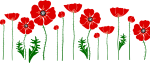Windows Server 2019 Hybrid and Azure IaaS – WS-012T00-A Course
Windows Server 2019 Hybrid and Azure IaaS – WS-012T00-A Training
The WS-012T00A Windows Server 2019 Hybrid and Azure IaaS certification training course can assist in building a career as a Microsoft Azure Administrator. The WS-012T00A Windows Server 2019 Hybrid and Azure IaaS certification training course provides in-depth knowledge on Windows Server 2019 Hybrid and Azure Administrator.
The WS-012T00A Windows Server 2019 Hybrid and Azure IaaS course validates your expertise in Azure IaaS, Azure hybrid model, implementing integration between AD DS and Azure AD, Windows Admin Centre hybrid, Azure Security Centre hybrid, Azure File Sync, deploying and configuring Windows Server 2019 on Azure VMs, managing Azure VMs running on Windows Server 2019 and implementing Azure-based recovery services.
WS-012T00A training course covers introducing Azure Hybrid IaaS with Windows Server 2019, a module implementing identity in hybrid scenarios, facilitating hybrid management and operational monitoring in hybrid systems, implementing security solutions in hybrid systems, implementing file services in hybrid strategies, deploying and configuring Azure VMs, managing and maintaining Azure VMs, planning and implementing migration and recovery services in hybrid scenarios.
Within the WS-012T00A certification training course, you will learn foundational principles of Azure IaaS, identify tools used to implement hybrid solutions, implement identity in hybrid scenarios, integrate Azure AD DS with Azure AD, manage and monitor hybrid scenarios using WAC, Azure Arc, Azure automation and Azure monitor, enhance hybrid security, implement file services in hybrid systems, deploy Azure VMs running Windows Server 2019, manage and maintain Azure VMs running Windows Server 2019, plan and implement hybrid, cloud-only migration, backup, and recovery.
Logitrain instructor-led, hands-on training course focuses on Azure practical and theoretical training.
Logitrain delivers the Windows Server 2019 Hybrid and Azure IaaS training course in Melbourne, Sydney, Brisbane, Adelaide, Perth, Canberra, in-house and live online.
There following pre-requisites apply to this training course:
- Experience with managing Windows Server operating system and Windows Server workloads in on-premises scenarios, including AD DS, DNS, DFS, Hyper-V, and File and Storage Services
- Basic knowledge of on-premises resiliency Windows Server-based compute and storage technologies (Failover Clustering, Storage Spaces)
- Basic experience with implementing and managing IaaS services in Microsoft Azure
- Basic knowledge of Azure Active Directory
- Basic understanding security-related technologies (firewalls, encryption, multi-factor authentication, SIEM/SOAR)
- Basic knowledge of PowerShell scripting
- An understanding of the following concepts as related to Windows Server technologies: High Availability and Disaster Recovery, Automation and Monitoring
There is no exam associated with this training course.
Logitrain WS-012T00-A – Windows Server 2019 Hybrid and Azure IaaS certification training and IaaS Services course material
- Describe the foundational principles of Azure IaaS, including compute, storage, and networking
- Identify tools used to implement hybrid solutions, including Windows Admin Centre and PowerShell
- Implement identity in Hybrid scenarios, including Azure AD DS on Azure IaaS and managed AD DS
- Integrate Azure AD DS with Azure AD
- Manage and monitor hybrid scenarios using WAC, Azure Arc, Azure Automation and Azure Monitor
- Enhance hybrid security using Azure Security Centre, Azure Sentinel, and Windows Update Management
- Implement File Services in hybrid scenarios, using Azure Files and Azure File Sync
- Plan and implement hybrid and cloud-only migration, backup, and recovery scenarios
- Deploy Azure VMs running Windows Server 2019, and configure networking, storage, and security
- Manage and maintain Azure VMs running Windows Server 2019
This course is likely to add to the employment-related skills of the participants. The skills developed are likely to be used in the course of being an employee or working in a business.
- Windows Server Administrator
- IT professionals
- IT Systems Engineer
- Systems Administrators
- IT Systems Administrator
- Infrastructure Technical Lead – Windows, Cloud
- Windows Systems Engineer
- Systems Administrator
- Windows/VMWare Engineer
- Overview of Azure IaaS
- Overview of the Azure hybrid model
- Using hybrid admin tools
- Describe the foundational principles of Azure IaaS, including compute, storage, and networking
- Identify tools used to implement hybrid solutions, including Windows Admin Centre and PowerShell
- Implementing AD DS on Azure IaaS
- Integrating AD DS with Azure AD
- Implementing managed AD DS environments
- Preparing Azure AD for integration with AD DS
- Preparing on-premises AD DS for Azure AD integration
- Downloading, installing, and configuring Azure AD Connect
- Verifying integration between AD DS and Azure AD
- Implementing Azure AD integration features in AD DS
- Implement AD DS on Azure IaaS
- Integrate AD DS with Azure AD
- Implement Managed AD DS
- Windows Admin Centre
- Azure Arc, Azure Monitor, Azure Automation
- Provisioning Azure VMs running Windows Server 2019
- Implementing hybrid connectivity via Azure Network Adapter
- Deploying Windows Admin Centre gateway in Azure
- Verifying functionality of Windows Admin Centre gateway in Azure
- Describe, deploy and configure Windows Admin Centre
- Describe and implement Azure Arc
- Describe and manage Azure Monitor
- Implement Service Map
- Integrate Azure Monitor with Operations Manager
- Azure Security Centre, Azure Sentinel
- Managing Windows Updates
- Provisioning Azure VMs running Windows Server 2019
- Configuring Azure Security Centre
- Onboarding on-premises Windows Server 2019 into Azure Security Centre
- Verifying the hybrid capabilities of Azure Security Centre
- Describe Azure Security Centre and enable it in hybrid environments
- Describe Azure Sentinel and implement SIEM functionality
- Implement SOAR solutions in Azure Sentinel
- Implement the Update Management solution in Azure Automation
- Implementing Azure Files
- Implementing Azure File Sync
- Implementing DFS Replication in your on-premises environment
- Creating and configuring a sync group
- Replacing DFS Replication with File Sync–based replication
- Verifying replication and enabling cloud tiering
- Troubleshooting replication issues
- Troubleshooting replication issues
- Describe and implement Azure File Sync
- Manage cloud tiering
- Migrate from DFSR to Azure File Sync
- Deploying Azure VMs
- Configuring Azure VM networking, storage and security
- Authoring ARM templates for Azure VM deployment
- Modifying ARM templates to include VM extension-based configuration
- Deploying Azure VMs running Windows Server 2019 by using ARM templates
- Configuring administrative access to Azure VMs running Windows Server 2019
- Configuring Windows Server 2019 security in Azure VMs
- Implement Azure VM platform-level resiliency
- Implement Windows Server 2019 operating-system-level resiliency in Azure VMs
- Implement Azure VM extensions for Windows Server 2019
- Configure and optimize Azure VM networking
- Configure Azure VM disks
- Scale Azure VM storage
- Managing Azure VMs running Windows Server 2019
- Maintaining Azure VMs running Windows Server 2019
- Provisioning Azure VMs running Windows Server 2019
- Managing Windows Server 2019 in Azure VMs by using Windows Admin Centre
- Managing Windows Server 2019 in Azure VMs from Cloud Shell by using PowerShell Remoting
- Managing Windows Server 2019 in Azure VMs by using Run Command, serial console or Azure Policy Guest Configuration
- Manage Windows Server 2019 in Azure VMs
- Implement Azure policies
- Maintain Windows updates
- Describe Azure VM-level and disk-level backup and restore
- Maintain Azure VM availability
- Azure Migrate, Storage Migration Server
- Azure Site Recovery, Storage Replica, Azure Backup
- implementing the lab environment
- Creating and configuring an Azure Site Recovery vault
- Implementing Hyper-V VM protection by using Azure Site Recovery vault
- Implementing Azure Backup
- Migrate Windows Server workloads by using Azure Migrate
- Describe Storage Migration Service and identify appropriate scenarios for its use
- Explain how Azure Site Recovery aids business continuity and disaster recovery
- Migrate Windows servers to Azure by using Azure Site Recovery
- Describe Storage Replica and appropriate scenarios for its use
- Replicate storage to Azure VMs by using Storage Replica
- Back up on-premises workloads by using Azure Backup
Microsoft 70-410 Installing and Configuring Windows Server 2012
Microsoft 20411 Administering Windows Server 2012
Microsoft 20412 Configuring Advanced Windows Server 2012 Services
Microsoft 10969 Active Directory Services with Windows Server
Microsoft 20461 Querying Microsoft SQL Server
Microsoft 20462 Administering Microsoft SQL Server Databases

Get a Certificate of Attendance to prove your commitment to learning

This training course does not have any exam associated with it

Course material in digital format is included for flexibility and ease of use

Mock test is included in the full-time courses to assist with your preparation

Our trainers are highly skilled with expertise and extensive hands-on experience

Relax, we will beat competitor’s advertised price in Australia. Our course has no extra costs
| Location | Type | Duration | Price | Dates | |
|---|---|---|---|---|---|
| Location | Type | Duration | Price | Dates |
The supply of this course/package/program is governed by our terms and conditions. Please read them carefully before enrolling, as enrolment is conditional on acceptance of these terms and conditions. Proposed dates are given, courses run subject to availability and minimum registrations.
Find out why we are the leading choice to help boost your career in Australia
| Approachable and knowledgeable; comfortable surroundings. Logitrain does make IT training easier |
I recently followed the ITIL Foundation course at Logitrain. The training, materials and facilities were excellent and I would not hesitate to train with Logitrain again.
Thanks for a great week! Really enjoyed and feel I picked up a lot. Great Trainer! Will definitely look at further studies here.
Well-presented and able to convey immense knowledge to class. All queries were responded to promptly.
Excellent teaching method, easy to understand.
Logitrain provided a valuable insight into ITIL and enabled me to excel and advance my knowledge through a simple and well organised series of sessions.
Great place to study for certification, knowledgeable persons, excellent customer service. Ready to answer queries on the spot, very helpful.
The trainer was very patient and gave everybody the opportunity to participate.
The trainer explained everything very well. Logitrain was very helpful for me in getting a better overall understanding of CCNA. I previously had studied it 2 years earlier but required revision
Over 1000 organisations have relied on Logitrain to be their trusted training partner.

Don’t Wait. Please fill the form now.