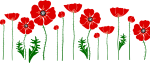Microsoft 10990 Analysing Data with SQL Server Reporting Services Course
Microsoft 10990 Analysing Data with SQL Server Reporting Services Training
The Microsoft 10990 Analysing Data with SQL Server Reporting Services training course covers how to execute SQL Server 2016 Reporting Services solution for data analysis.
Microsoft 10990 Analysing Data with SQL Server Reporting Services training course includes how to use the Reporting Services development tools to manage reports and execute self-service BI solutions.
Basic knowledge of the Microsoft Windows operating system and its core functionality. Working knowledge of Transact-SQL, such as that taught in 20761C.
There is no certification exam associated with this course.
Logitrain 10990 course material
- Describe reporting services and its components
- Describe reporting services data sources
- Implement paginated reports
- Work with reporting services data
- Visualize data with reporting services
- Aggregate report data
- Share reporting services reports
- Administer reporting services
- Expand and integrate reporting services
- Describe mobile reports
- Develop mobile reports
This course is likely to add to the employment-related skills of the participants. The skills developed are likely to be used in the course of being an employee or working in a business.
- Database Administrators
- IT Infrastructure Leads
- Systems Administrators
- Senior SQL Administrators
- Microsoft Power Platform Consultants
- Senior Operation Analysts
- IT Systems Administrators
- Data Engineers
- IT Support Managers
- SQL Administrators
- SQL Developers
- Introduction to reporting services
- Reporting services components
- Reporting services tools
- Exploring reports
- Reporting services configuration
- Give a context for Reporting Services
- Describe the components of Reporting Services
- Explain Reporting Services tools
- Data sources
- Connection strings
- Datasets
- Configuring data access with report builder
- Configuring data access with report designer
- Describe data sources
- Work with connection strings
- Describe datasets
- Creating a report with the report wizard
- Creating a report
- Publishing a report
- Use the report wizard – report designer
- Use the report wizard – report builder
- Creating and publishing a report – report designer
- Creating and publishing a report – report builder
- Create a report with the report wizard
- Create a report using report builder or report designer
- Publish a report to reporting services
- Data filters
- Report parameters
- Implementing report filters and parameters
- Using parameters in report designer
- Using parameters in report builder
- Filter data in reports
- Use parameters in reports
- Formatting data
- Images and charts
- Databars, sparklines, indicators, gauges, and maps
- Report designer
- Report builder
- Format data in reports
- Use images and charts in your reports
- Use databars, sparklines, and indicators in reports
- Explain what a KPI is and how it is used
- Sorting and grouping
- Report sub-reports
- Drilldown and drill through
- Sorting and grouping in report builder
- Sorting and grouping in report designer
- Group and sort data in reports
- Create report sub-sections
- Use drill down and drill through
- Schedules
- Report caching, snapshots, and comments
- Report subscription and delivery
- Create a shared schedule
- Configure caching
- Subscribe to a report
- Explain schedules
- Describe report caching, report snapshots, and report comments
- Configure report subscriptions
- Administering reporting services
- Reporting services configuration
- Reporting services performance
- Authorize access to reports
- Web portal branding
- Secure access to reports by using authentication, permissions, and SSL encryption
- Use report services configuration manager to reconfigure SSRS servers
- Monitor and optimize the performance of SSRS on a given set of server hardware
- Expressions and embedded code
- Extending reporting services
- Integrating reporting services
- Custom code – report designer
- Custom code – report builder
- URL access
- Work with expressions and embedded code
- Extend reporting services functionality with external assemblies
- Integrate reporting services with other software
- Overview of mobile reports
- Preparing data for mobile reports
- Mobile report publisher
- Format data for a mobile report
- Create a mobile report
- Create KPIs
- Describe considerations for mobile reports
- Prepare data for publication in mobile reports
- Use SQL Server mobile report publisher to create mobile reports
- Designing and publishing mobile reports
- Drill through in mobile reports
- Add a dataset with parameters
- Design a mobile report
- Publish a mobile report
- Add a drill through to a custom URL
- Describe how to design and publish mobile reports
- Explain how to drill through from mobile reports

Get a Certificate of Attendance to prove your commitment to learning

This training course does not have any exam associated with it

Course material in digital format is included for flexibility and ease of use

Practise questions are provided for better understanding of the key concepts

Attend the course with an instructor at our training center or from anywhere

Relax, we will beat competitor’s advertised price in Australia. Our course has no extra costs
| Location | Type | Duration | Price | Dates | |
|---|---|---|---|---|---|
| Location | Type | Duration | Price | Dates |
The supply of this course/package/program is governed by our terms and conditions. Please read them carefully before enrolling, as enrolment is conditional on acceptance of these terms and conditions. Proposed dates are given, courses run subject to availability and minimum registrations.
Find out why we are the leading choice to help boost your career in Australia
| Approachable and knowledgeable; comfortable surroundings. Logitrain does make IT training easier |
I recently followed the ITIL Foundation course at Logitrain. The training, materials and facilities were excellent and I would not hesitate to train with Logitrain again.
Thanks for a great week! Really enjoyed and feel I picked up a lot. Great Trainer! Will definitely look at further studies here.
Well-presented and able to convey immense knowledge to class. All queries were responded to promptly.
Excellent teaching method, easy to understand.
Logitrain provided a valuable insight into ITIL and enabled me to excel and advance my knowledge through a simple and well organised series of sessions.
Great place to study for certification, knowledgeable persons, excellent customer service. Ready to answer queries on the spot, very helpful.
The trainer was very patient and gave everybody the opportunity to participate.
The trainer explained everything very well. Logitrain was very helpful for me in getting a better overall understanding of CCNA. I previously had studied it 2 years earlier but required revision
Over 1000 organisations have relied on Logitrain to be their trusted training partner.

Don’t Wait. Please fill the form now.