Windows Operating System Fundamentals Course
Windows Operating System Fundamentals Certificaition
Suitable for candidates intending to build a career in desktop infrastructure.
This course and certification training is built around the latest Microsoft Operating System, Windows 10. It provides the fundamental knowledge and understanding operating system configuration, installing and upgrading client operating systems, managing applications and devices, files and folders in Windows 10. Maintenance of Windows 10 operating system is also covered.
- Training: get practical technical skills
- More hands-on: trial software included
- Receive a certificate of course attendance
- Small class size: increased instructor interaction
- Expert trainers: imparting real world experience
Basic Windows operating system knowledge
Candidates can achieve this certification by passing the following exam(s).
- 98-349 – Windows Operating System Fundamentals
The certification exam is not included
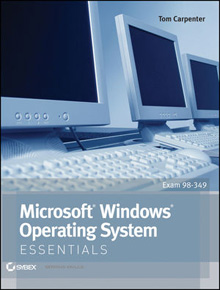
(Course material provided is shown above)
- Understanding operating system configurations
- Installing and upgrading client systems
- Managing applications
- Managing files and folders
- Managing devices
- Understanding operating system maintenance
This course is likely to add to the employment related skills of the participants. The skills developed are likely to be used in the course of being an employee or working in a business.
- University students
- Helpdesk operators
- Candidates entering IT job market
- First-level network support staff
- Systems administrator
- Individuals seeking MTA certification
- Configure administrative tools, configure accessibility options, configure power settings, configure File Explorer settings
- Configure profiles, display settings, and shortcuts; configure and customize Start Menu; configure Task Bar settings; configure toolbars; configure notifications
- Configure Microsoft Edge, configure Cortana, configure Hyper-V, configure settings using MSCONFIG, configure processes and applications using Task Manager, configure computer management
- Configure Sync Centre, Windows Mobility Centre, and Remote Desktop
Configure MMC, configure the Windows PowerShell console and Windows PowerShell ISE - Identify hardware and compatibility requirements, determine appropriate editions per device type
- Identify upgrade paths from previous Windows versions, identify application compatibility
- Perform a clean install, upgrade via Windows Update, migrate from previous Windows versions, perform removable media installation, perform network installation
- Understand kernel mode; understand user mode; understand memory, IRQs, drivers, CPUs, and UI; understand 32-bit versus 64-bit architecture
- Understand local versus network applications, configure desktop applications, configure app startup options, configure Windows features, configure Windows SmartScreen, configure application removal
- Understand standard user versus administrative user, understand types of UAC prompts and levels
- Configure Windows Defender and the Malicious Software Removal tool
- Understand service start-up types, service accounts, and service dependencies
- Understand FAT32, NTFS, and ReFS
- Understand file and print sharing
- Configure File System permissions, configure Share Permissions, configure HomeGroup settings, configure print drivers, configure effective permissions, create shares, create mapped drives
- Understand BitLocker and Encrypting File Systems (EFS)
- Understand offline files, configure libraries, add multiple local locations to a library, add networked locations
- Connect, enable, and disable plug-and-play and Bluetooth devices; connect and disconnect printers; install third-party software for devices; install device drivers
- Understand disk types, security (encryption), storage device types (eSATA, USB, IEEE 1394, iSCSI, InfiniBand), and storage drive types (basic, primary, extended, logical, dynamic disk, VHDs); configure OneDrive use; optimize drives
- Understand local printers, network printers, print queues, print-to-file, and Internet printing
- Understand video, audio, and infrared input devices; understand Device Manager
- Configure System Restore; configure a recovery drive; configure recovery boot options, such as Last Known Good, and various Safe Mode options; recover files from OneDrive
- Understand Disk Defragmenter, Disk Cleanup, Task Scheduler, and System Information
- Configure Windows Update options; implement Insider Preview, Current Branch, and Current Branch for Business scenarios; manage update history; roll back updates

Get a Certificate of Attendance to prove your commitment to learning

Course includes practical exercises to give you hands-on skills and confidence

Course material in digital format is included for flexibility and ease of use

Mock test is included in the full-time courses to assist with your preparation

Attend the course with an instructor at our training center or from anywhere

Relax, we will beat competitor’s advertised price in Australia. Our course has no extra costs
| Location | Type | Duration | Price | Dates | |
|---|---|---|---|---|---|
| Location | Type | Duration | Price | Dates |
The supply of this course/package/program is governed by our terms and conditions. Please read them carefully before enrolling, as enrolment is conditional on acceptance of these terms and conditions. Proposed dates are given, courses run subject to availability and minimum registrations.
Find out why we are the leading choice to help boost your career in Australia
| Approachable and knowledgeable; comfortable surroundings. Logitrain does make IT training easier |
I recently followed the ITIL Foundation course at Logitrain. The training, materials and facilities were excellent and I would not hesitate to train with Logitrain again.
Thanks for a great week! Really enjoyed and feel I picked up a lot. Great Trainer! Will definitely look at further studies here.
Well-presented and able to convey immense knowledge to class. All queries were responded to promptly.
Excellent teaching method, easy to understand.
Logitrain provided a valuable insight into ITIL and enabled me to excel and advance my knowledge through a simple and well organised series of sessions.
Great place to study for certification, knowledgeable persons, excellent customer service. Ready to answer queries on the spot, very helpful.
The trainer was very patient and gave everybody the opportunity to participate.
The trainer explained everything very well. Logitrain was very helpful for me in getting a better overall understanding of CCNA. I previously had studied it 2 years earlier but required revision
Over 1000 organisations have relied on Logitrain to be their trusted training partner.

Don’t Wait. Please fill the form now.




































































