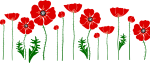PL-300 Microsoft Power BI Data Analyst Course
PL-300 Microsoft Power BI Data Analyst Certification
The PL-300 instructor-led hands-on training course covers the best practices in line with the business and technical requirements for modelling, visualising, and analysing data with Power BI.
During the PL 300 courses, participants gain knowledge on how to access and process data from a range of data sources including both relational and non-relational data and implement proper security standards and policies across the Power BI spectrum including datasets and groups.
Candidates can achieve the Microsoft Certified: Power BI Data Analyst Associate certification after passing the PL-300: Microsoft Power BI Data Analyst certification exam.
Understanding core data concepts, knowledge of working with relational and non-relational data in the cloud. Knowledge of data analysis and visualization concepts.
Gain the prerequisites and a better understanding of working with data in Azure by completing DP-900: Microsoft Azure Data Fundamentals before taking this course.
Candidates can achieve this certification by passing the following exam(s).
- Exam PL-300: Microsoft Power BI Data Analyst
The certification exam can be registered and attempted within 3 months of course/module completion at Logitrain training centre on weekdays during normal business hours (excludes public holidays)
PL-300 Microsoft Power BI Data Analyst course material.
- Get data from different data sources
- Clean, transform, and load the data
- Design a data model
- Develop a data model
- Create model calculations by using DAX
- Optimize model performance
- Create reports
- Create dashboards
- Enhance reports for usability and storytelling
- Identify patterns and trends
- Manage files and datasets
- Manage workspaces
This course is likely to add to the employment-related skills of the participants. The skills developed are likely to be used in the course of being an employee or working in a business.
- IT professionals who know data science and workloads
- Data scientists
- Professionals interested in Microsoft Certifications
- identify and connect to a data source
- change data source settings
- select a shared dataset or create a local dataset
- select a storage mode
- use Microsoft Dataverse
- change the value in a parameter
- connect to a data flow
- profile the data
- resolve inconsistencies, unexpected or null values, and data quality issues
- identify and create appropriate keys for joins
- evaluate and transform column data types
- shape and transform tables
- combine queries
- apply user-friendly naming conventions to columns and queries
- configure data loading
- resolve data import errors
- define the tables
- configure table and column properties
- design and implement role-playing dimensions
- define a relationship’s cardinality and cross-filter direction
- design a data model that uses a star schema
- create a common date table
- create calculated tables
- create hierarchies
- create calculated columns
- implement row-level security roles
- use the Q&A feature
- create basic measures by using DAX
- use CALCULATE to manipulate filters
- implement Time Intelligence using DAX
- replace implicit measures with explicit measures
- use basic statistical functions
- create semi-additive measures
- use quick measures
- remove unnecessary rows and columns
- identify poorly performing measures, relationships, and visuals
- reduce cardinality levels to improve performance
- add visualization items to reports
- choose an appropriate visualization type
- format and configure visualizations
- use a custom visual
- apply and customize a theme
- configure conditional formatting
- apply slicing and filtering
- configure the report page
- use the Analyze in Excel feature
- choose when to use a paginated report
- manage tiles on a dashboard
- configure mobile view
- use the Q&A feature
- add a Quick Insights result to a dashboard
- apply a dashboard theme
- pin a live report page to a dashboard
- configure bookmarks
- create custom tooltips
- edit and configure interactions between visuals
- configure navigation for a report
- apply sorting
- configure Sync Slicers
- group and layer visuals by using the selection pane
- drilldown into data using interactive visuals
- export report data
- design reports for mobile devices
- use the Analyze feature in Power BI
- identify outliers
- choose between continuous and categorical axes
- use groupings, binnings, and clustering
- use AI visuals
- use the Forecast feature
- create reference lines by using the Analytics pane
- identify when a gateway is required
- configure a dataset scheduled refresh
- configure row-level security group membership
- provide access to datasets
- manage global options for files
- create and configure a workspace
- assign workspace roles
- configure and update a workspace app
- publish, import, or update assets in a workspace
- pply sensitivity labels to workspace content
- configure subscriptions and data alerts
- promote or certify Power BI content

Take the certification exam within 3 months of course / module completion

Take the official vendor certification exam at the Logitrain training center

Course material in digital format is included for flexibility and ease of use

Mock test is included in the full-time courses to assist with your preparation

Our trainers are highly skilled with expertise and extensive hands-on experience

Relax, we will beat competitor’s advertised price in Australia. Our course has no extra costs
| Location | Type | Duration | Price | Dates | |
|---|---|---|---|---|---|
| Location | Type | Duration | Price | Dates |
The supply of this course/package/program is governed by our terms and conditions. Please read them carefully before enrolling, as enrolment is conditional on acceptance of these terms and conditions. Proposed dates are given, courses run subject to availability and minimum registrations.
Find out why we are the leading choice to help boost your career in Australia
| Approachable and knowledgeable; comfortable surroundings. Logitrain does make IT training easier |
I recently followed the ITIL Foundation course at Logitrain. The training, materials and facilities were excellent and I would not hesitate to train with Logitrain again.
Thanks for a great week! Really enjoyed and feel I picked up a lot. Great Trainer! Will definitely look at further studies here.
Well-presented and able to convey immense knowledge to class. All queries were responded to promptly.
Excellent teaching method, easy to understand.
Logitrain provided a valuable insight into ITIL and enabled me to excel and advance my knowledge through a simple and well organised series of sessions.
Great place to study for certification, knowledgeable persons, excellent customer service. Ready to answer queries on the spot, very helpful.
The trainer was very patient and gave everybody the opportunity to participate.
The trainer explained everything very well. Logitrain was very helpful for me in getting a better overall understanding of CCNA. I previously had studied it 2 years earlier but required revision
Over 1000 organisations have relied on Logitrain to be their trusted training partner.

Don’t Wait. Please fill the form now.