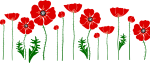CWS-215: Citrix Virtual Apps and Desktops 7 Administration On-Premises and in Citrix Cloud
Citrix Virtual Apps and Desktops 7 Administration On-Premises and in Citrix Cloud
Logitrain offers hands-on, instructor-led Citrix Virtual Apps and Desktops 7 Administration On-Premises and in Citrix Cloud certification training course.
Its covers how to deploy, install, configure virtual apps and desktop solutions on-premises, set up profile management, configure policies, printing, and basic security features, and migrate to Citrix Cloud.
If you are new to Citrix or planning to migrate to Citrix Cloud, the Citrix Virtual Apps and Desktops 7 Administration On-Premises and in Citrix Cloud certification training course can give you the knowledge to manage and deploy Citrix Workspace.
This basic administration course covers the aspects of installing, configuring, and managing a Citrix Virtual Apps and Desktops 7 environment, managing an on-premises Citrix solution, and migrating from an on-premises solution to the cloud using the Citrix Cloud Management layer.
This course requires basic knowledge of AD, Windows, Storage, Networking and little to no prior experience with Citrix Virtual Apps and Desktops 7.
CWS-215 – Citrix Virtual Apps and Desktops 7 Administration On-Premises and in Citrix Cloud.
Logitrain course material for CWS-215: Citrix Virtual Apps and Desktops 7 Administration On-Premises and in Citrix Cloud provided.
- Architecture Overview
- Deploy the Site
- The Apps and Desktops Images
- Provision and Deliver App and Desktop Resources
- Provide Access to App and Desktop Resources
- Manage the User Experience
- Published App and Desktop Presentation and Management
- Manage Printing for User Sessions
- Citrix Profile Management
- Manage the Site
- Citrix Virtual Apps and Desktops Basic Security Considerations
- IT professionals who know networking
- Systems Engineers
- Network Engineers
- IT professionals interested in Citrix Certifications
- Introduction to Citrix Virtual Apps and Desktops
- Architecture Overview
- Features
- Hosting Platform Considerations
- Citrix Virtual Apps and Desktops Service
- Connection Flow Process Introduction
- Pre-Deployment Considerations
- Citrix Licensing Setup
- Delivery Controller Setup
- Site Setup and Management
- Redundancy Considerations
- Consider Master Image Creation Methods
- Master Image Requirements
- Machine Catalogues and Delivery Groups
- Provisioning Methods and Considerations
- Machine Creation Services (MCS) Deep Dive
- MCS Environment Considerations
- Resource Locations
- Consider Workspace Experience versus StoreFront
- Workspace Experience User Authentication
- Workspace App
- Communication Flow
- Methods to Manage the User Experience
- Common User Experience Settings
- Published App Properties
- Server OS Published App Optimizations
- Published App Presentation
- Application Groups
- Apps and Desktops Presentation
- Map Printers to the User Session
- Printer Drivers
- Print Environment Considerations
- Introduction and Considerations
- Configure Citrix Profile Management
- Delegated Administration
- Use PowerShell with Citrix Virtual Apps and Desktops
- Power Management Considerations
- Citrix Admin Security Considerations
- XML Service Security Considerations
- Secure HDX External Traffic

Take the certification exam within 3 months of course / module completion

Take the official vendor certification exam at the Logitrain training center

Course material in digital format is included for flexibility and ease of use

Mock test is included in the full-time courses to assist with your preparation

Our trainers are highly skilled with expertise and extensive hands-on experience

Relax, we will beat competitor’s advertised price in Australia. Our course has no extra costs
| Location | Type | Duration | Price | Dates | |
|---|---|---|---|---|---|
| Location | Type | Duration | Price | Dates |
The supply of this course/package/program is governed by our terms and conditions. Please read them carefully before enrolling, as enrolment is conditional on acceptance of these terms and conditions. Proposed dates are given, courses run subject to availability and minimum registrations.
Find out why we are the leading choice to help boost your career in Australia
| Approachable and knowledgeable; comfortable surroundings. Logitrain does make IT training easier |
I recently followed the ITIL Foundation course at Logitrain. The training, materials and facilities were excellent and I would not hesitate to train with Logitrain again.
Thanks for a great week! Really enjoyed and feel I picked up a lot. Great Trainer! Will definitely look at further studies here.
Well-presented and able to convey immense knowledge to class. All queries were responded to promptly.
Excellent teaching method, easy to understand.
Logitrain provided a valuable insight into ITIL and enabled me to excel and advance my knowledge through a simple and well organised series of sessions.
Great place to study for certification, knowledgeable persons, excellent customer service. Ready to answer queries on the spot, very helpful.
The trainer was very patient and gave everybody the opportunity to participate.
The trainer explained everything very well. Logitrain was very helpful for me in getting a better overall understanding of CCNA. I previously had studied it 2 years earlier but required revision
Over 1000 organisations have relied on Logitrain to be their trusted training partner.

Don’t Wait. Please fill the form now.