CCA – Networking Course + Exam
CCA – Networking Certification
The objective of Implementing Citrix NetScaler 10 for XenDesktop or XenApp Solutions is to deliver foundation concepts and skills necessary to implement, configure, secure, and monitor a Citrix NetScaler system with NetScaler (Access) Gateway in a desktop virtualization environment, providing secure application and data access to users. This course is designed specifically for learners who have limited or no previous NetScaler experience. In order to successfully complete this course, learners will have access to hands-on exercises within a virtual lab environment.
This course is based on the Citrix NetScaler 10.0 product, but the skills and fundamental concepts learned are common to earlier product versions.
- Receive a certificate of course attendance
- Expert trainers: imparting real world experience
- Small class size: increased instructor interaction
- Authorised test centre: exams taken at our premises
- Easily accessible offices via public transport
Exposure to server technologies
Candidates can achieve this certification by passing the following exam(s).
- 1Y0-250
The certification exam can be registered and attempted within 3 months of course/module completion at Logitrain training centre on weekdays during normal business hours (excludes public holidays)
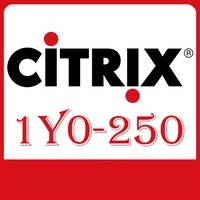
Logitrain course material
- Assessing Infrastructure Needs for the NetScaler Implementation
- Designing the NetScaler Implementation
- Building the Solution to Enable Remote Access
- Securing the NetScaler
- Integrating with Citrix, Microsoft and Third-party Technologies
- Configuring Disaster Recovery
- Customizing Traffic in a NetScaler Implementation
- Setting up Auditing, Monitoring and Reporting for the NetScaler Implementation
- Troubleshooting Issues on NetScaler
This course is likely to add to the employment related skills of the participants. The skills developed are likely to be used in the course of being an employee or working in a business.
- Systems Administrator
- Sales/System Engineer (SE)
- Network Administrator
- Network Engineer
- Citrix Administrator
- Operations Engineer
- Verify the objectives of the NetScaler implementation
- Determine the services to be provided including the resources to be accessed
- Scope the user access needs
- Determine the type of user devices in the environment
- Identify connection types
- Identify which servers/services require load balancing
- Develop the implementation plan
- Determine how the authentication method for an environment
- Identify the access requirements how NetScaler will get implemented
- Identify pre-requisites for implementing certain features, such as global server load balancing,
- Obtain and install licenses
- Determine when to use NetScaler IP (NSIP), Mapped IP (MIP) and Subnet IP (SNIP)
- Bind services/service groups to virtual servers
- Create custom monitors or modify existing monitors
- Install SSL
- Create policies by binding policies for services/service groups
- Configure LDAP or Smart
- Configure pre- and postauthentication policies as part of configuring NetScaler Gateway
- Consider the compliance and security capabilities that are native to NetScaler
- Importing, linking and verifying certificates including importing SSL certificates
- Configure Authentication, Authorization and Accounting (AAA)
- Configure Authentication, Authorization and Accounting (AAA)
- Set up two-factor authentication
- Configure Secure Ticket Authority when configuring NetScaler for integration with XenDesktop or XenApp
- Use AppExpert templates to integrate with third-party technologies
- Configure NetScaler for integration with Microsoft products
- Configure high availability
- Enable disaster recovery for datacenter failure
- Configure Responder, Rewrite or URL transform
- Configure SSL Offload How
- Set up content switching
- Determine what needs to be monitored
- Identify which reporting tool to use for monitoring
- Debug Authentication, Authorization and Accounting (AAA)
- Troubleshoot license
- Troubleshooting
- Show connection table and
- Read and interpret
- Troubleshoot high availability
- Use telnet or monitors to check the ports
- Conduct packet tracing in the GUI and the shell
- Troubleshoot connectivity between rules and third-party products
- Verify the network
- Troubleshoot the NetScaler startup

Take the certification exam within 3 months of course / module completion

Take the official vendor certification exam at the Logitrain training center

Course material in digital format is included for flexibility and ease of use

Mock test is included in the full-time courses to assist with your preparation

Our trainers are highly skilled with expertise and extensive hands-on experience

Relax, we will beat competitor’s advertised price in Australia. Our course has no extra costs
| Location | Type | Duration | Price | Dates | |
|---|---|---|---|---|---|
| Location | Type | Duration | Price | Dates |
The supply of this course/package/program is governed by our terms and conditions. Please read them carefully before enrolling, as enrolment is conditional on acceptance of these terms and conditions. Proposed dates are given, courses run subject to availability and minimum registrations.
Find out why we are the leading choice to help boost your career in Australia
| Approachable and knowledgeable; comfortable surroundings. Logitrain does make IT training easier |
I recently followed the ITIL Foundation course at Logitrain. The training, materials and facilities were excellent and I would not hesitate to train with Logitrain again.
Thanks for a great week! Really enjoyed and feel I picked up a lot. Great Trainer! Will definitely look at further studies here.
Well-presented and able to convey immense knowledge to class. All queries were responded to promptly.
Excellent teaching method, easy to understand.
Logitrain provided a valuable insight into ITIL and enabled me to excel and advance my knowledge through a simple and well organised series of sessions.
Great place to study for certification, knowledgeable persons, excellent customer service. Ready to answer queries on the spot, very helpful.
The trainer was very patient and gave everybody the opportunity to participate.
The trainer explained everything very well. Logitrain was very helpful for me in getting a better overall understanding of CCNA. I previously had studied it 2 years earlier but required revision
Over 1000 organisations have relied on Logitrain to be their trusted training partner.

Don’t Wait. Please fill the form now.




































































