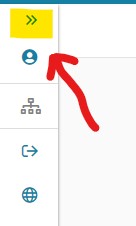To view your testing ID, login to your VUE account and on the top left-hand corner under the vendor logo, click the two arrows >> to reveal your testing ID.
If you are taking any exam administered via VUE, continue the exam booking process on the vendor website until you are redirected to the VUE website and there you can find your testing ID by clicking the two arrows >> on the left-hand side under the vendor logo.