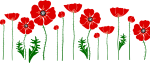Fundamentals of Active Directory Course
Microsoft 55152: Fundamentals of Active Directory (AD)
The Fundamentals of Active Directory (AD) training course provides fundamental understanding for IT professionals.
The Microsoft 55152 Fundamentals of Active Directory (AD) training course provides a broad concept of Active Directory including key principles, foundational standards, terminology of Active Directory, networking features, group policy, and how to integrate Active Directory, its features and limitations.
Microsoft 55152 Fundamentals of Active Directory (AD) training course help gain Active Directory experience by various hands-on labs provided during the training course to improve your understanding.
Fundamentals of Active Directory (AD) certification training course covers Principles of Active Directory, introduction to Active Directory Group Policy Object, WAN management fundamentals with Active Directory, principles of Active Directory Integration and several hands-on labs.
Logitrain provides instructor-led theory and practical understanding during the Fundamentals of Active Directory training course.
Basic knowledge of networking and security concepts.
There is no certification exam associated with this course.
Logitrain Fundamentals of Active Directory course material
- Understand the industry standards used in Active Directory and their importance
- Recognise the functionality of Domain Controllers and Active Directory Replication mechanisms
- Understand Forest, Domain and OU structure
- Recognise and understand the role of Active Directory Sites
- Skills needed to determine Domain Controller Server versions, Forest and Domain Functional levels
- Describe authentication Mechanisms in Active Directory NTLM and Kerberos
- Optimise and maintain Group Policy Objects (GPO) used in Active Directory
- Understand the functioning of Active Directory Partitions and the Global Catalog
- Fundamental understanding of using Active Directory with Cloud Services like Federation Services and Azure
This course is likely to add to the employment-related skills of the participants. The skills developed are likely to be used in the course of being an employee or working in a business.
- Technical Consultants – Office 365
- IT Support Officers
- IT Consultants
- Technical Specialists: Identity and Access Management
- IT Helpdesk Support Officers
- Infrastructure Support Officers
- IT Service Desk Coordinators
- Technology Support Coordinators
- Development of Active Directory
- What is X500
- LDAP
- Active Directory Architecture
- NTLM and Kerberos
- Managing operating systems with GPOs, Workplace Join and InTune
- Active Directory Groups: Domain Local, Global and Universal
- Using and Managing Active Directory Domain Controllers
- Forest and Domain Functional Levels
- Introduction to Active Directory Partitions and the Global Catalog
- Basic Forest Structure and Design
- Basic Domain Structure and Design
- Basic OU Structure and Design
- Describe the key features and editions of Active Directory
- Understand all of the principal components of Active Directory including Sites, Domains, OUs and their use
- Describe the authentication mechanisms used by Active Directory and how they are implemented
- Understand the common design scenarios used when implementing Active Directory
- Describe the techniques used by Active Directory to manage computers and network resources
- Understanding AD Sites and WAN Traffic Management
- Basic AD Sites and Logon Traff
- Introduction to AD Sites and Replication Traffic
- Bridgehead Servers and Site Link Objects
- Site Aware Applications
- Describe the key features, in Active Directory used to manage WAN logon and replication traffic
- Understand the function of the Knowledge Consistency Checker and the Inter-Site Topology Generator
- Fundamentals of WAN design with Active Directory
- Resolve common WAN traffic issues
- Introduction to Group Policy
- Administrative Templates
- Fundamental Concepts of GPO Scripts
- Introduction to Creating and Using GPOs
- Principles of Managing Multiple GPOs
- Block, Enforce and Inheritance
- GPOs and Active Directory Versions
- Introduction to Controlling and Installing Software with GPOs, SRP and App Locker
- Describe the key features, editions, and hardware requirements Active Directory Group Policy
- Principles of managing multiple GPOs and inheritance
- Upgrade and Migrate to new Administrative Templates
- Understand Block, Enforce, GPO scripts and container linking
- Introduction to software installation with GPOs and application control
- Resolve common issues
- Active Directory and “The Cloud”
- User Principle Names, Authentication and Active Directory Federated Services
- Active Directory and “The Cloud”
- Determine server operating system version of a Domain Controller
- Determine Domain Functional Level
- Determine Forest Functional Level
- Raise Domain and Forest Functional Level
- Create a logical Active Directory Diagram
- Authenticate and log in using both Pre-Windows 2000 and User Principle Name login methods
- Understand the use and limitations of Active Directory authentication methods
- Explore and use the Active Directory Users and Computers Utility
- Create OU containers, users and delegate rights and permissions
- Explore the Active Directory Administrative Center
- Understand common issues
- Explore and use the Group Policy Management Editor
- Explore and understand the settings in the default Active Directory GPOs
- Create a new Group Policy Object using the Group Policy Management Editor
- Apply and test application of the new GPO
- Describe the key features of Active Directory that can be used for extra WAN resource sharing
- Understand the term Cloud and the advantage of Cloud services
- Understand the principles of Authentication outside of an Active Directory Forest
- Describe the role of Kerberos, Single Sign-On and User Principal Names
- Experience and use the principle Active Directory management tools described in the course
- Create, edit and apply a Group Policy Object

Get a Certificate of Attendance to prove your commitment to learning

This training course does not have any exam associated with it

Course material in digital format is included for flexibility and ease of use

Practise questions are provided for better understanding of the key concepts

Attend the course with an instructor at our training center or from anywhere

Relax, we will beat competitor’s advertised price in Australia. Our course has no extra costs
| Location | Type | Duration | Price | Dates | |
|---|---|---|---|---|---|
| Location | Type | Duration | Price | Dates |
The supply of this course/package/program is governed by our terms and conditions. Please read them carefully before enrolling, as enrolment is conditional on acceptance of these terms and conditions. Proposed dates are given, courses run subject to availability and minimum registrations.
Find out why we are the leading choice to help boost your career in Australia
| Approachable and knowledgeable; comfortable surroundings. Logitrain does make IT training easier |
I recently followed the ITIL Foundation course at Logitrain. The training, materials and facilities were excellent and I would not hesitate to train with Logitrain again.
Thanks for a great week! Really enjoyed and feel I picked up a lot. Great Trainer! Will definitely look at further studies here.
Well-presented and able to convey immense knowledge to class. All queries were responded to promptly.
Excellent teaching method, easy to understand.
Logitrain provided a valuable insight into ITIL and enabled me to excel and advance my knowledge through a simple and well organised series of sessions.
Great place to study for certification, knowledgeable persons, excellent customer service. Ready to answer queries on the spot, very helpful.
The trainer was very patient and gave everybody the opportunity to participate.
The trainer explained everything very well. Logitrain was very helpful for me in getting a better overall understanding of CCNA. I previously had studied it 2 years earlier but required revision
Over 1000 organisations have relied on Logitrain to be their trusted training partner.

Don’t Wait. Please fill the form now.