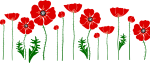AZ-140 Configuring and Operating Windows Virtual Desktop on Microsoft Azure
AZ-140 Configuring and Operating Windows Virtual Desktop on Microsoft Azure including Certification Exam
The AZ-140 Configuring and Operating Microsoft Azure Virtual Desktop certification training course exam covers the planning of Azure Virtual Desktop Architecture, implementing an Azure Virtual Desktop Infrastructure, managing Access and Security, managing User Environments and Apps and monitoring and maintaining an Azure Virtual Desktop Infrastructure.
After passing the AZ-140 certification exam, candidates will achieve the Microsoft Certified: Azure Virtual Desktop Specialty certification.
Logitrain provides instructor-led, hands-on practical and theoretical training on Azure technologies.
Logitrain delivers the Azure AZ-140 Configuring and Operating Microsoft Azure Virtual Desktop Microsoft Certified: Azure Virtual Desktop Specialty certification training course in Melbourne, Sydney, Brisbane, Adelaide, Perth, Canberra, in-house and live online.
Experience in Azure technologies, virtualization, networking, identity, storage, resilience, and disaster recovery.
Candidates can achieve this certification by passing the following exam(s).
- Exam AZ-140: Configuring and Operating Windows Virtual Desktop on Microsoft Azure (Microsoft Certified: Azure Virtual Desktop Specialty)
The certification exam can be registered and attempted within 3 months of course/module completion at Logitrain training centre on weekdays during normal business hours (excludes public holidays)
- Plan an Azure Virtual Desktop Architecture
- Implement an Azure Virtual Desktop Infrastructure
- Manage Access and Security
- Manage User Environments and Apps
- Monitor and Maintain an Azure Virtual Desktop Infrastructure
This course is likely to add to the employment-related skills of the participants. The skills developed are likely to be used in the course of being an employee or working in a business.
- Cloud administrators
- Azure administrators
- Systems administrator
- Individuals seeking Azure certification
- Assess existing physical and virtual desktop environments
- Assess network capacity and speed requirements for Azure Virtual Desktop
- Recommend an operating system for an Azure Virtual Desktop implementation
- Plan and configure name resolution for Active Directory (AD) and Azure Active Directory Domain Services (Azure AD DS)
- Plan a host pools architecture
- Recommend resource groups, subscriptions, and management groups
- Configure a location for the Azure Virtual Desktop metadata
- Calculate and recommend a configuration for performance requirements
- Calculate and recommend a configuration for Azure Virtual Machine capacity requirements
- Select an appropriate licensing model for Azure Virtual Desktop based on requirements
- Recommend an appropriate storage solution (including Azure NetApp Files versus Azure Files)
- Plan for Azure Virtual Desktop client deployment
- Plan for user profiles
- Recommend a solution for network connectivity
- Plan for Azure AD Connect for user identities
- Implement Azure virtual network connectivity
- Manage connectivity to the internet and on-premises networks
- Implement and manage network security
- Manage Azure Virtual Desktop session hosts by using Azure Bastion
- Monitor and troubleshoot network connectivity
- Configure storage for FSLogix components
- Configure storage accounts
- Configure disks
- Create file shares
- Create and configure host pools and session hosts
- Create a host pool by using the Azure portal
- Automate creation of Azure Virtual Desktop host and host pools by using PowerShell, Command-Line Interface (CLI), and Azure Resource
- Manager templates
- Create a host pool based on Windows client or Windows Server session hosts
- Configure host pool settings
- Manage licensing for session hosts that run Windows client or Windows Server assign users to host pools
- Apply OS and application updates to a running Azure Virtual Desktop host
- Apply security and compliance settings to session hosts
- Modify a session host image
- Install language packs in Azure Virtual Desktop
- Deploy a session host by using a custom image
- Plan for image update and management
- Create and use a Shared Image Gallery
- Troubleshoot OS issues related to Azure Virtual Desktop
- Plan and implement Azure roles and role-based access control (RBAC) for Azure Virtual Desktop
- Manage local roles, groups and rights assignment on Azure Virtual Desktop session hosts
- Configure user restrictions by using Azure AD group policies and AD policies
- Plan and implement Conditional Access policies for connections to Azure Virtual Desktop
- Plan and implement multifactor authentication in Azure Virtual Desktop
- Configure Microsoft Defender Antivirus for session hosts
- Implement and manage FSLogix
- Plan for FSLogix
- Install and configure FSLogix
- Configure Profile Containers
- Configure Cloud Cache
- Migrate user profiles to FSLogix
- Configure user experience settings
- Configure Universal Print
- Configure user settings through group policies and Endpoint Manager policies
- Configure persistent and non-persistent desktop environments
- Configure Remote Desktop Protocol (RDP) properties on a host pool
- Configure session timeout properties
- Troubleshoot user profile issues
- Troubleshoot Azure Virtual Desktop clients
- Install and configure apps on a session host
- Configure dynamic application delivery by using MSIX App Attach
- Implement application masking
- Deploy an application as a RemoteApp
- Implement and manage OneDrive for Business for a multi-session environment
- Implement and manage Microsoft Teams AV Redirect
- Implement and manage browsers and internet access for Azure Virtual Desktop sessions
- Create and configure an application group
- Troubleshoot application issues related to Azure Virtual Desktop
- Plan and implement business continuity and disaster recovery
- Plan and implement a disaster recovery plan for Azure Virtual Desktop
- Design a backup strategy for Azure Virtual Desktop
- Configure backup and restore for FSLogix user profiles, personal virtual desktop infrastructures (VDIs), and golden images
- Automate Azure Virtual Desktop management tasks
- Configure automation for Azure Virtual Desktop
- Automate management of host pools, session hosts, and user sessions by using PowerShell and Azure Command-Line Interface (CLI)
- Implement autoscaling in host pools
- Monitor and manage performance and health
- Monitor Azure Virtual Desktop by using Azure Monitor
- Monitor Azure Virtual Desktop by using Azure Advisor
- Customize Azure Monitor workbooks for Azure Virtual Desktop monitoring
- Optimize session host capacity and performance
- Manage active sessions and application groups
- Monitor and optimize autoscaling result

Take the certification exam within 3 months of course / module completion

Take the official vendor certification exam at the Logitrain training center

Course material in digital format is included for flexibility and ease of use

Mock test is included in the full-time courses to assist with your preparation

Our trainers are highly skilled with expertise and extensive hands-on experience

Relax, we will beat competitor’s advertised price in Australia. Our course has no extra costs
| Location | Type | Duration | Price | Dates | |
|---|---|---|---|---|---|
| Location | Type | Duration | Price | Dates |
The supply of this course/package/program is governed by our terms and conditions. Please read them carefully before enrolling, as enrolment is conditional on acceptance of these terms and conditions. Proposed dates are given, courses run subject to availability and minimum registrations.
Find out why we are the leading choice to help boost your career in Australia
| Approachable and knowledgeable; comfortable surroundings. Logitrain does make IT training easier |
I recently followed the ITIL Foundation course at Logitrain. The training, materials and facilities were excellent and I would not hesitate to train with Logitrain again.
Thanks for a great week! Really enjoyed and feel I picked up a lot. Great Trainer! Will definitely look at further studies here.
Well-presented and able to convey immense knowledge to class. All queries were responded to promptly.
Excellent teaching method, easy to understand.
Logitrain provided a valuable insight into ITIL and enabled me to excel and advance my knowledge through a simple and well organised series of sessions.
Great place to study for certification, knowledgeable persons, excellent customer service. Ready to answer queries on the spot, very helpful.
The trainer was very patient and gave everybody the opportunity to participate.
The trainer explained everything very well. Logitrain was very helpful for me in getting a better overall understanding of CCNA. I previously had studied it 2 years earlier but required revision
Over 1000 organisations have relied on Logitrain to be their trusted training partner.

Don’t Wait. Please fill the form now.