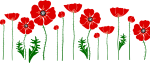Understanding Cisco Collaboration Foundations (CLFNDU) Course
Understanding Cisco Collaboration Foundations (CLFNDU) Training Course
Understanding Cisco Collaboration Foundations CLFNDU training course is a 5 days course and includes lab practice.
It covers the information expected in overseeing and upholding a simple, single-site Cisco Unified Communications Manager (CM) arrangement with Session Initiation Protocol (SIP) entryway.
Understanding Cisco Collaboration Foundations CLFNDU training course covers the fundamentals of Collaboration including the beginning boundaries, the executives of gadgets including telephones and video endpoints, the board of clients, and the executives of media assets.
Furthermore, it covers the nuts and bolts of SIP dial plans including availability to Public Switched Telephone Network (PSTN) administrations, and how to utilize class-of-administration capacities.
There is no certification exam associated with this training course.
Collaboration Foundation Course Material
- Define collaboration and describe the main purpose of key devices in a Cisco collaboration on-premises, hybrid, and cloud deployment model
- Configure and modify required parameters in Cisco Unified Communications Manager (CM) including service activation, enterprise parameters, CM groups, time settings, and device pool
- Deploy and troubleshoot IP phones via auto registration and manual configuration within Cisco Unified CM
- Describe the call setup and teardown process for a SIP device including codec negotiation using Session Description Protocol (SDP) and media channel setup
- Manage Cisco Unified CM user accounts (local and via Lightweight Directory Access Protocol [LDAP]) including the role/group, service profile, UC service, and credential policy
- Configure dial plan elements within a single site Cisco Unified CM deployment including Route Groups, Local Route Group, Route Lists, Route Patterns, Translation Patterns, Transforms, SIP Trunks, and SIP Route Patterns
- Configure Class of Control on Cisco Unified CM to control which devices and lines have access to services
- Configure Cisco Unified CM for Cisco Jabber and implement common endpoint features including call park, softkeys, shared lines, and pickup groups
- Deploy a simple SIP dial plan on a Cisco Integrated Service Routers (ISR) gateway to enable access to the PSTN network
- Manage Cisco UCM access to media resources available within Cisco UCM and Cisco ISR gateways
- Describe tools for reporting and maintenance including Unified Reports, Cisco Real-Time Monitoring Tool (RTMT), Disaster Recovery System (DRS), and Call Detail Records (CDRs) within Cisco Unified CM
- Describe additional considerations for deploying video endpoints in Cisco Unified CM
- Describe the integration of Cisco Unity® with Cisco Unified CM and the default call handler
This course is likely to add to the employment-related skills of the participants. The skills developed are likely to be used in the course of being an employee or working in a business.
- Network engineers
- Systems engineers
- Collaboration engineers
- Technical solutions architects
- Network administrators
- Collaboration design engineers
- Network managers
- Candidates preparing for Cisco certifications
- Define Collaboration Technology and Benefits
- Administering Initial Parameters for Cisco Unified Communications Manager
- Exploring Endpoints and the Registration Process
- Exploring Codecs and Call Signalling
- Managing Users in Cisco Unified Communication Manager
- Describing a Basic Dial Plan
- Describing Class of Service
- Enabling Endpoints and Features
- Describing the Cisco ISR as a Voice Gateway
- Exploring Cisco Unified Communication Manager Media Resources
- Reporting and Maintenance
- Exploring Additional Requirements for Video Endpoints
- Describing Cisco Unity Connection
- Configure Cisco Unified Communication Manager Initial Parameters
- Configure the Cisco Unified CM Core System Settings
- Configure an Access Switch for an Endpoint
- Deploy an IP Phone Through Auto and Manual Registration
- Administer Endpoints in Cisco Unified Communications Manager
- Create a Local User Account and Configure LDAP
- Adding Users in Cisco Unified Communications Manager
- Create a Basic Dial Plan
- Explore Partitions and Call Search Spaces
- Explore Private Line Automatic Ringdown (PLAR)
- Deploy an On-Premises Cisco Jabber® Client for Windows
- Implement Common Endpoint Features
- Implement Single-Site Extension Mobility
- Configure Jabber
- Configure Voice over Internet Protocol (VoIP) Dial Peers
- Configure Integrated Service Digital Network (ISDN) Circuits and Plain Old Telephone Service (POTS) Dial Peers
- Control Access to Media Resources
- Use Reporting and Maintenance Tools
- Explore Endpoint Troubleshooting Tools
- Examine the Integration between Unity Connection and Cisco Unified CM
- Manage Unity Connection Users
“We have helped thousands achieve Cisco Certifications, let us help you”
– Murad Tanvir, Double CCIE #17081

Get a certificate of attendance to prove your commitment to learning

Smaller class size provides a personalised learning experience for every student

Course material in digital format is included for flexibility and ease of use

Practical scenarios are discussed for better understanding of the key concepts

Our trainers are highly skilled with expertise and extensive real-world experience

Relax, we will beat competitor’s advertised price in Australia. Our course has no extra costs
| Location | Type | Duration | Price | Dates | |
|---|---|---|---|---|---|
| Location | Type | Duration | Price | Dates |
The supply of this course/package/program is governed by our terms and conditions. Please read them carefully before enrolling, as enrolment is conditional on acceptance of these terms and conditions. Proposed dates are given, courses run subject to availability and minimum registrations.
Find out why we are the leading choice to help boost your career in Australia
| Approachable and knowledgeable; comfortable surroundings. Logitrain does make IT training easier |
I recently followed the ITIL Foundation course at Logitrain. The training, materials and facilities were excellent and I would not hesitate to train with Logitrain again.
Thanks for a great week! Really enjoyed and feel I picked up a lot. Great Trainer! Will definitely look at further studies here.
Well-presented and able to convey immense knowledge to class. All queries were responded to promptly.
Excellent teaching method, easy to understand.
Logitrain provided a valuable insight into ITIL and enabled me to excel and advance my knowledge through a simple and well organised series of sessions.
Great place to study for certification, knowledgeable persons, excellent customer service. Ready to answer queries on the spot, very helpful.
The trainer was very patient and gave everybody the opportunity to participate.
The trainer explained everything very well. Logitrain was very helpful for me in getting a better overall understanding of CCNA. I previously had studied it 2 years earlier but required revision
Over 1000 organisations have relied on Logitrain to be their trusted training partner.

Don’t Wait. Please fill the form now.