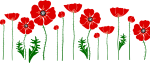The email has become an integral part of any professional environment, and a lot of information is shared over mail. When I was working in customer support, email was the most preferred form of communication in the team, and it was like, “if your mail doesn’t work, then you can’t work at all”. It becomes obvious that one should know a few basic steps for troubleshooting issues with email. In most cases, it would be a simple issue that can be resolved by us. Below I have explained a few issues that can be resolved without the intervention of a third person, saving a lot of time and effort for everyone.
- Verify that the email address is correct: This is the most common error that most of us commit. It is advisable to double-check the email address that is entered. You might get a few error messages when the email address is incorrect, like ‘the user ‘XXX’ does not exist on this system’ or ‘DNS error: Domain name not found. When the error message states about the domain name, it refers to the part after ‘@’, and when the error message is about the user, it is the first part i.e. before ‘@’.
- Make sure your settings are correct: When your email is configured for the first time, it takes you through different steps. Ensure that the settings are correct, and it can be done easily by clicking on “Accountà Settings”.
- Restart your computer: Well, this seems to be the ultimate solution for any problem. Outlook uses some special files for connecting and sending receiving emails. Restart can help in building these files again.
- Read the error message displayed: Most of the time, email issues can be handled properly if the error messages are read and understood properly. An email that is rejected for some reason will have a detailed error message. Though you may not be able to decipher the full message, you can try to understand the core message. Most of the time, these two reasons could be the reason for the rejected mail.
- Mailbox is full: This issue is with the recipient’s mailbox. The person to whom you have sent the mail would have a mailbox that is full and cannot accept any more emails. There is nothing that can be done from your end to resolve this issue except that we can find some ways to inform the recipient of the issue.
- IP on block list: This again is something that cannot be solved from our end. Sometimes, the servers through which we are sending emails may have been on a few block lists. These are generally used to avoid spam mails. The error message you get might be purely technical, but if you see some part of the message stating “block”, it is worth trying to send the mail again.
- Spam: There are few words or images, or attachments that a particular office environment blocks from sending. Knowing what it is can help greatly in resolving the issue. For e.g. our office had rules that we cannot send emails with attachments outside the network mails. The email would not be delivered. In some cases, words used in a few emails would be considered spam by your office rules, which would restrict sending and receiving of such emails.
If these do not solve the issue, you need to talk to your customer support or if it is an office network, talk to the concerned technical team to solve the issue. Make sure to record all the error messages or screenshots of the error that you received so that it will be easier for them to resolve the issue.
Logitrain delivers the best IT Training Courses; for more information, please visit www.logitrain.com.au or call 1800 159 151.