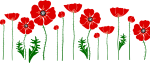While using a PC or laptop may be something that you do most of the time, when it comes to figuring out even the smallest problems might seem too difficult. Fixing PC issues sometimes seems almost impossible. I have faced situations in past where users raise PC issues with their systems and wait for one or two days for the support team to respond and resolve the issue, only to find out that it was something they could have done by themselves and could have saved their valuable time. Well, it’s not that difficult as you think and here are few basic things that can be done by yourself to check on some simple issues.
- Everyone knows this! Yes, it is re-starting your computer. While we actually don’t figure out what is the underlying problem here, it is always a good practice to try re-starting your system. Save all the important information and documentation and re-start the system. It has proved to solve most of the issues.
- Make sure that the updates are up to date. There might be pop-ups requesting for updates that we might be just ignoring. See to it that all the software is updated.
- If your system is slow, do check if there are any websites running or any downloads happening in the background that is causing the performance issue. Some people also confuse their system performance with their internet connectivity performance. If all of these are verified, you can check on the hard disk space available on the system. Free up some space to increase the speed of your computer.
- You can also run a virus scanner to ensure that there are no malware functions that might be causing the reduced speed. You can identify which tasks are too slow from the task manager. Just press on “CTRL + ALT + delete” button, a pop up window comes up to show the different tasks and the amount of memory they utilise. You have an option to end that particular task.
- Mouse or keyboard not working: Do check that the cable is plugged in properly. Try using different ports to check if the mouse is working. If is a wireless mouse, see to it that it is turned on.
- Sound not working: When you are unable to hear properly, check for the volume in the audio levels and ensure that both the audio player volume as well as the volume of the computer are both at the desired levels.
- Capture errors: Whenever an error occurs during any phase of a problem, do capture it. So that it can be used for further diagnosis and also to report to someone. Probably a search on Google with the error message might provide handy answers.
- Unable to open email attachments: This is probably because the required software to open the document is missing or you do not have the latest version. You can get the latest version from online and download or update as per your needs.
- Error stating security issues: This could potentially be an issue with the system clock. Click on clock and change the date and time settings and sync it to the current time.
You can also try the internet to search for fixes to solve simple issues. While these are few things that can be done by yourself at home to solve the issues, do contact a technical support if the problem exists and you are not sure on what needs to be done. It is always better to leave the problem in safe hands rather than trying to do a fix that you are not aware of.
Logitrain provides the IT hardware and software courses. For more information please visit www.logitrain.com.au or call 1800 159 151.