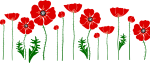Desktop support means any support required for a customer to have a functioning desktop computer to use. Diagnosing and repairing a broken-down desktop could require physically fixing hardware components or fixing software issues. A desktop support technician should be prepared to use whatever tools at their disposal to return a malfunctioning desktop to full functionality. The Microsoft Modern Desktop Administrator Associate certification training course is an ideal start to an IT support career.
Before even initiating diagnosis and repairs on a desktop computer, a desktop support technician must first be aware of and be alerted to the problem at hand. Communication tools allow a customer to communicate with the desktop support technician and bring the problem to their attention. The most common communication tools are email and phone, using these a customer can submit a request for help to the technician and help the technician understand the severity of the break-down, giving them the information needed to prepare themselves for the job at hand.
After knowing the work which needs to be done, the desktop support technician would need to have an understanding of what the issue is or could be. If it is an uncommon problem or a problem the technician has not encountered before, the desktop support technician could use research tools to widen their understanding of the problem and how to resolve it. Research tools can be knowledge bases or simply using a search engine such as Google to access the knowledge base that is the Internet. Using these, solutions, workarounds or techniques can be learned by the technician to implement in the diagnosis and repair process.
To understand what the problem is with a desktop, the technician may have a collection of diagnostic tools. These can range from network diagnostic tools to physical tools. A network diagnostic tools could be the ping command, for the technician to see if the desktop is correctly configured to connect to other computers and the internet. A physical tool could be an ethernet cable tester to ensure that the cables plugged into the desktop are intact and functioning correctly. These tools help the technician understand what the extent of the break-down is and how much time and resources would need to be spent to correct the problem.
Next, the technician would have to repair the problems detected. Physical tools and software tools are used in this process. From screwdrivers to spare ethernet cables and computer parts, the technician can replace or re-seat components so that faulty components aren’t in use or suspect components can be taken out of the equation so a clearer picture can be seen when performing diagnosis. Software tools can also be used to fix problems, such as de-fragging a hard drive, virus removal or registry repair tools to correct software faults. Microsoft Training Courses by Logitrain can help in building knowledge in desktop support tools.
Finally, after the repairing process is complete, protective tools can be used to ensure that the problem does not occur again. This can be done by installing an antivirus tool or updating device drivers so that the desktop can continue performing well in the future. These tools are some of the resources a desktop support technician can use to better diagnose and repair desktops while also future-proofing the desktop computer from future faults. Having knowledge of these tools helps a desktop support technician perform their duties better and more efficiently.
If you looking to start a career in IT, please visit Logitrain’s IT Training with Job Guarantee for more information.